Traveling Through a Network
Being able to ping and traceroute command was interesting as I've heard of this and done this a couple of times way back but have not done it since. It was great to go back and see help pinging and traceroute work. Also, something new was putting websites from different countries to see how they compared to The United States ping. Package travel through cables, and they find the communication link through other computers to find the correct path to the correct PC. So packets travel through several other computers on a path to a destination. Differences occur due to the dynamic nature of network routing and the Internet's infrastructure. Factors influencing the paths include network congestion, routing policies, peering agreements between internet service providers (ISPs), and geographical considerations.
The paths to different
destinations can differ due to various factors, including network
infrastructure, routing policies, and geographical considerations. While the
round-trip time generally increases with geographical distance, other factors
can influence the results.
The ping command is useful for
troubleshooting the following:
It helps determine whether a
specific host or IP address from the local device is reachable. If a ping
request fails or times out, it indicates that there may be connectivity issues
between the device and the target host.
It provides information about
network latency. If the ping responses are consistently slow or the round-trip
time is excessively high, it can suggest network congestion or performance
problems.
The traceroute command is helpful
for troubleshooting the following:
It helps identify the network
hops where packets may encounter delays or timeouts. By examining the
traceroute output, network administrators can determine if specific routers or
nodes are causing connectivity issues.
It assists in detecting network
loops or misconfigurations. If the traceroute output shows repeated hops or
unexpected paths, it can indicate a network topology problem.
Possible reasons for a ping
request or traceroute command to time out or return with an error response.
Firewall or Security Settings:
Firewalls or security configurations may block ICMP echo requests or prevent
traceroute packets from reaching the target host. This can lead to timeouts or
error responses.



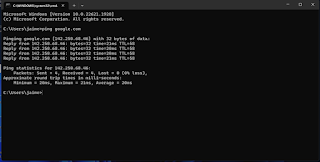


Comments
Post a Comment