Documenting a Day
Learning to use Microsoft Word, Microsoft Excel, and Microsoft PowerPoint has been an incredibly enjoyable experience for me. These powerful software applications have helped me in my academic and professional endeavors, sparked my creativity, and made tasks more efficient and engaging. From creating beautifully formatted documents with Word and organizing and analyzing data with Excel to designing visually stunning presentations with PowerPoint, each application has unique features and capabilities that have allowed me to express my ideas and showcase my work in exciting and dynamic ways. In this presentation, I am thrilled to share my journey of discovering the endless possibilities of these Microsoft Office applications and how they have contributed to my success and enjoyment in both my personal and professional career.
Word Processor:
Function: Word processors are primarily used for creating,
editing, and formatting text-based documents such as letters, reports, essays,
and articles.
Advantages: Word processors offer various formatting
options, spell-checking, grammar-checking, and collaboration features. They
also allow for easy editing and revision of text.
Disadvantages: Word processors may not be suitable for
complex calculations or data analysis. They focus more on text-based content
and may not offer advanced data manipulation capabilities.
Recommended Application: Microsoft Word
Additional Scenario: Word processors are also helpful for
creating resumes or CVs, where the emphasis is on presenting information in a
well-formatted and visually appealing manner.
Spreadsheet:
Function: Spreadsheets organize, analyze, and manipulate
numerical data. They provide a grid-like structure with cells containing
formulas, calculations, and data.
Advantages: Spreadsheets excel at performing calculations,
creating charts and graphs, and organizing large amounts of data. They offer
advanced mathematical and statistical functions and enable data visualization.
Disadvantages: Spreadsheets may not be as suitable for handling
large-scale databases or complex relational data. They can become complex and
challenging to manage as the number of calculations and formulas increases.
Recommended Application: Microsoft Excel
Additional Scenario: Spreadsheets are valuable for financial
planning and budgeting, where you can track expenses, create budgets, and
perform calculations to analyze your financial situation.
Presentation Software:
Function: Presentation software is designed for creating
and delivering visually engaging slide-based presentations. It allows users to
incorporate multimedia elements like images, videos, and animations.
Advantages: Presentation software provides a visual and
dynamic way to present information, making it ideal for business meetings,
academic presentations, and public speaking. It offers templates, transitions,
and multimedia integration.
Disadvantages: Presentation software may not be suitable
for creating extensive documents with lengthy textual content. It focuses on
delivering information in a concise and visually appealing manner.
Recommended Application: Microsoft PowerPoint
Additional Scenario: Presentation software helps create
pitch decks or sales presentations where you can effectively communicate your
ideas, products, or services using visual aids.
Database Application:
Function: Database applications store, organize, and manage
large amounts of structured data. They provide mechanisms for data retrieval,
manipulation, and reporting.
Advantages: Database applications offer robust data management
capabilities, including efficient data storage, querying, and integrity
enforcement. They enable complex data relationships and support data-driven
decision-making.
Disadvantages: Database applications may require advanced
technical skills to set up and maintain. They can be complex to design, and
working with data requires understanding database concepts and query languages.
Recommended Application: Microsoft Access, MySQL.
Additional Scenario: Database applications are essential
for managing customer information in a CRM (Customer Relationship Management)
system, where you can store and retrieve customer data, track interactions, and
generate reports.
In
conclusion, my experience of learning and using Microsoft Word, Microsoft
Excel, and Microsoft PowerPoint has been rewarding. These software applications
have proven to be excellent tools in my academic and professional life,
allowing me to efficiently create documents, analyze data, and deliver
captivating presentations. Moreover, beyond their practical functionalities, I
have discovered a sense of satisfaction in exploring these applications' vast
capabilities and features. The ability to express my ideas and present
information in a visually appealing and organized way has enhanced my productivity
and my creativity. As I refine my skills with these Microsoft Office
applications, I look forward to further leveraging their power and versatility
to excel in my future endeavors.
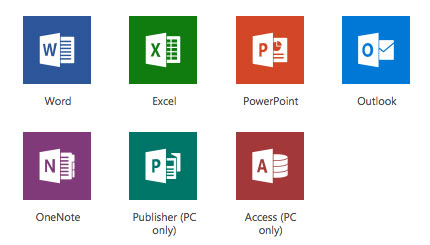
Comments
Post a Comment